1. Place the near field probe in the probe holder. If the probe does not fit you can cut one of the spare probe holders to fit your probe.

2. Carefully move the Z-axis carriage by hand downwards until the limiting position switch is activated.

3. Place the probe holder and the probe in the Z-axis carriage (see picture). The probe should point straight down towards the Scanner.

4. Carefully move the probe downwards until the tip of the probe touches the Scanner table.

5. Move the Z-axis carriage upwards until the lower limiting position switch is released.
6. Click on the Config tab. In the Scanner box, click the Reset button.
7. Measure the distance between the center of the probe tip and the origin of the coordinates of Scanner table.
8. Click on the Config tab. In the Spectrum analyzer box, near the Probe setting, click the Edit button.
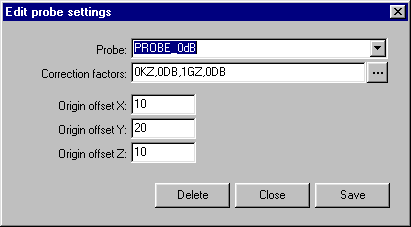
9. Adjust the values of Origin Offset X and Y with the distances measured in step 7. For DS, RX and RQ scanners, do not change the value of Origin Offset Z. It should always be 10.
10. Click on the Save button.
11. Click on the Close button.
12. Click on the Config tab. In the Scanner box, click the Reset button.
Repeat step 6 to 12 until the tip of the