1. Front panel

1. ZY/ZR selection
When unpressed, the joystick (2) operates the X and Y axes. When pressed, the joystick (2) operates the Z and R axes. The LED in the button indicates that ZR axes are activated for moving with the joystick. When not lit, XY axes are activated.
2. Joystick for moving the probe
3. Power on indicator
Green light indicates power on. No light indicate no power.
4. Machine stop button
Press to quickly turn off the power to all motors.
Turn clockwise to release the button and turn power on.
2. Back panel

1. USB connector
For communication with PC.
2. Main power ON/OFF
3. Main power fuses
2 x 800mA T
4. Main power inlet
100- 240 Vac, 50/60 Hz
5. Grounding screw
A functional ground for connecting DUT to ground when needed.
3. Top of ZR module
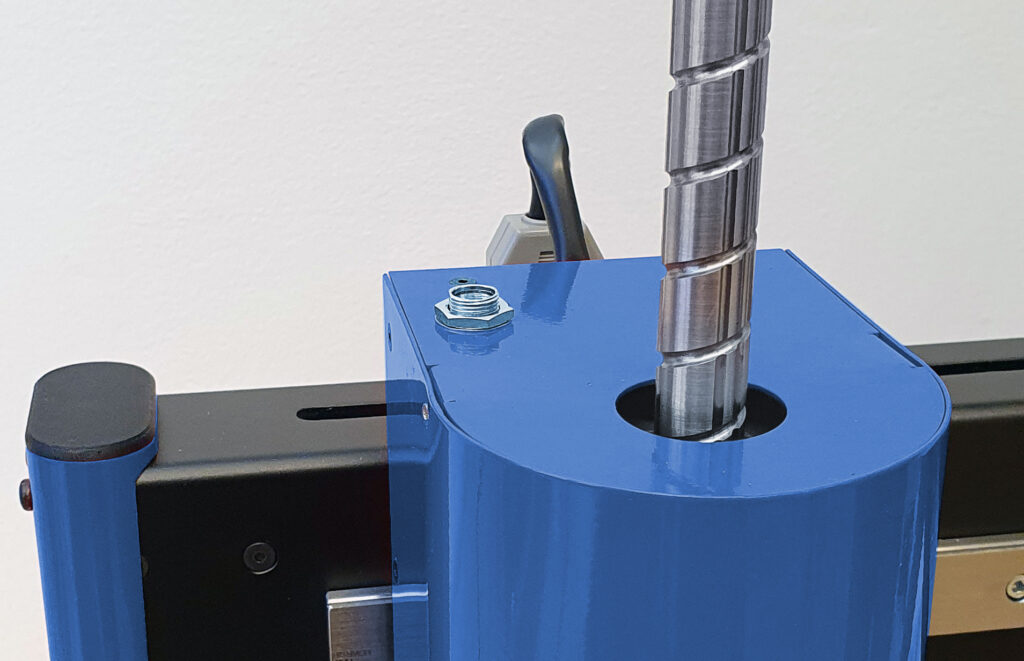
Connector for Laser Distance Meter (opt. SLDM)
4. Bottom of ZR module
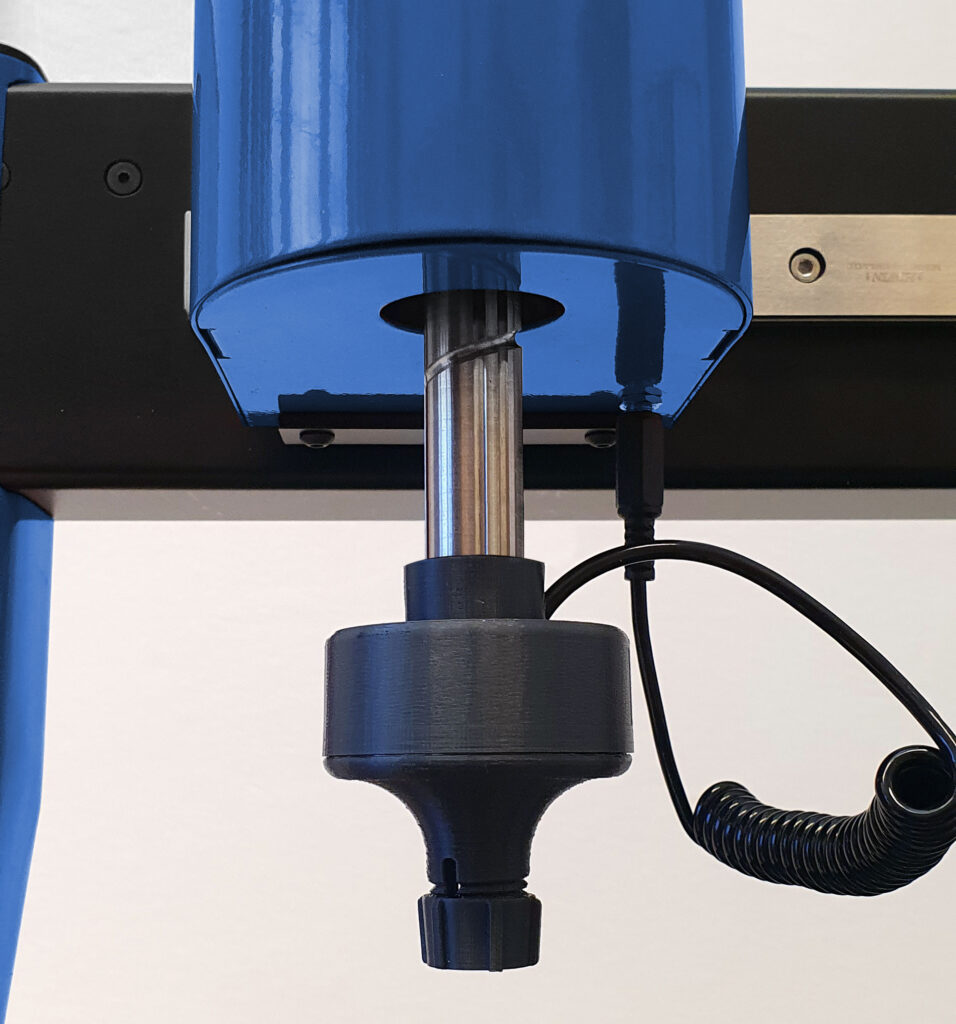
Connector for crash switch