Some spectrum analyzer drivers in DSS and all drivers for signal generators and EDDs are using National Instruments Visa. Therefore, it is required to install the NI Visa driver first. NI Visa, and instructions how to install it, can be downloaded at www. ni.com. Click Support and then NI Visa…
Below are step-by-step instructions how to connect Detectus DSS running on a Windows 7 PC to a Visa compatible instrument using GPIB.
1. Open National Instruments Measurement & Automation
2. Click on your GPIB adapter in the tree view.
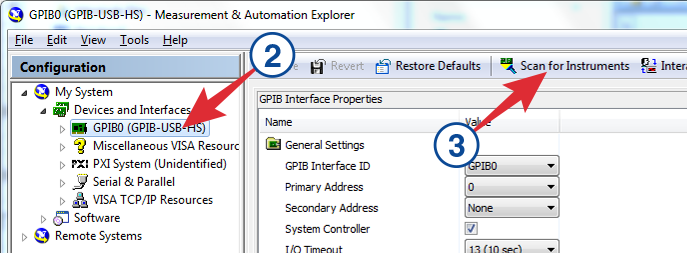
If you don’t see your GPIB adapter in the tree view then you need to install and configure it. Follow NI installation guidelines.
3. Click on “Scan for Instruments”
4. Now you should see your instrument at the bottom of the screen.
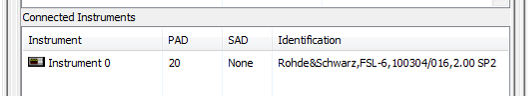
It is very important that you can see you’re your instrument in this list because otherwise DSS will not be able to connect to it.