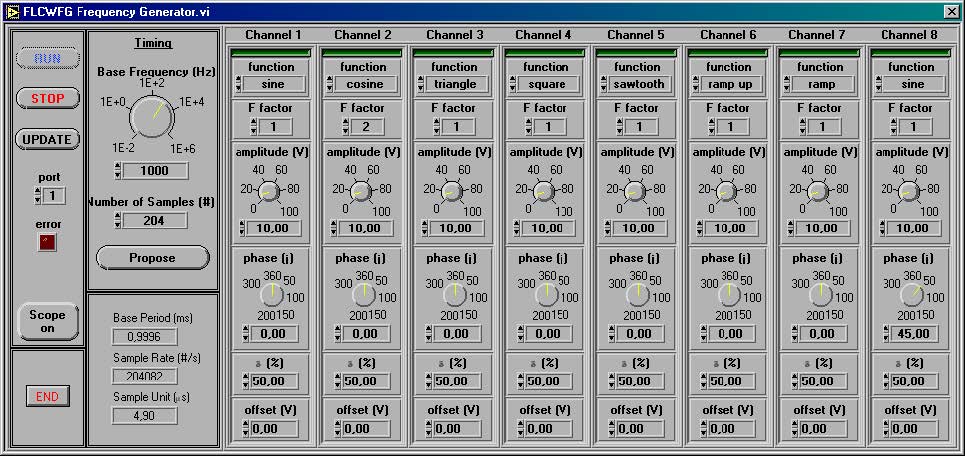FLCWFG Frequency Generator.vi is a much more elaborate program. It simulates a frequency/phase generator using the WFG 500. Before it runs it checks which channels are available. You will see a green indicator above those channels. For each channel you can select the desired waveform such as sine, triangle, square etc. and its parameters. The frequency is set on the Timing panel together with the number of samples you wish to use. Keep in mind that larger amounts of samples not only take longer time to generate, but also to send. As all channels have a common time base, the frequency difference between them must be an integral number. You can set this using the frequency factor of each channel. Next, you can control all amplitudes separately, as well as the phase and offset. The duty cycle control works with the square wave only. A trigger point is set at the beginning of the base period. The button Propose will give you the best approximation of the desired timing. To send the information to the generator click the button Update. Should you want to see the data in a graph click Scope on.