Once you have composed a full data cluster ready to send, you use FLCWFG Download Wavefroms.vi to get them into the generator. Everything will be taken care of to get all information into the generator, including timing. An important part of the information is the assignment of the channels to which each waveform should be written. This is an array of integer elements of a size equal to the amount of waveforms. The integer itself is a translation of the bit pattern to a number. This means that you add powers of two to control the channels:
- 2 (binary 00000010) means channel 2,
- 3 (binary 00000011) means channel 1 and 2,
- 4 (binary 00000100) means only channel 3
- etc.
A lot can happen when you handle data and related information, therefore one should be careful when making changes. A dedicated VI is included to perform a standard check of the waveform cluster. FLCWFG Check Waveforms.vi will also warn you when actions have been taken to correct errors or will prompt you for setting the channel data.
If you already feel more comfortable, take a look at the vi LCWFG500 Send Data.vi which provides even more possibilities. The vi FLCWFG Download Waveforms.vi is based on this core driver vi.
As of LabVIEW version 6, National Instruments has introduced a new data type called VISA Resource Name, which replaces the VISA descriptor strings. When you insert such a control into a subvi, you can directly select the eligible port for communication. The figure below shows a call chain for initalizing, sending and closing.
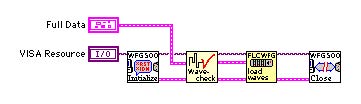
For running and stopping the waveforms one just calls the subvi’s LWFG500 Run.vi and LCWG500 Stop.vi respectively.
Setting the clock is usually done during the download action when the VI decides from the time unit which clock should be set. You can change all the clock settings using the VI LCWFG500 Configure Clock.vi located in the core driver.
As a default the run mode is set to continuous and internal triggering, using the configure clock VI one can change the triggering or run mode.