Start the program by double-clicking on its icon. The program window has areas dedicated for different things. The important ones, at this time, are shown in the drawing below:
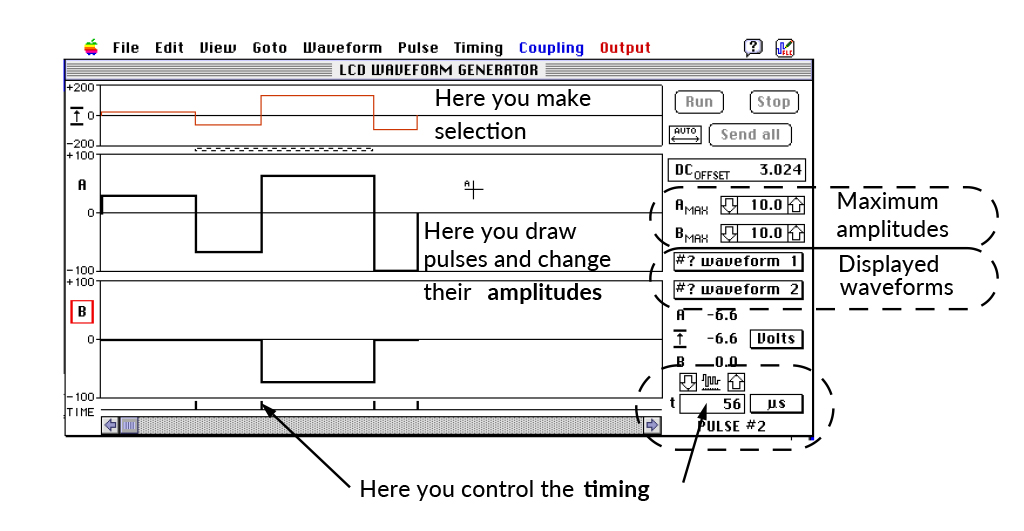
Remember that you change the pulse amplitude in the A or B pane, and its width by dragging the marker on the time axis. In the upper (superposition) pane you can only make a selection, which can be used for copy, paste, duplicate etc. commands. Parameters of the first pulse in the selection are always shown (in the bottom-right corner of the window).